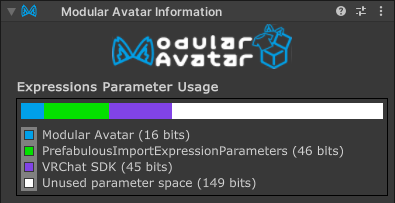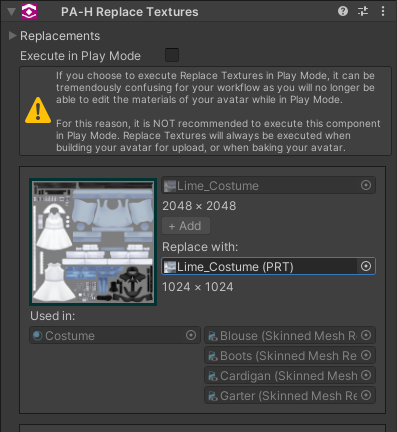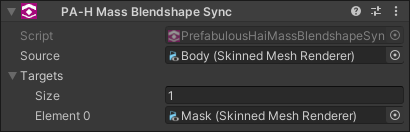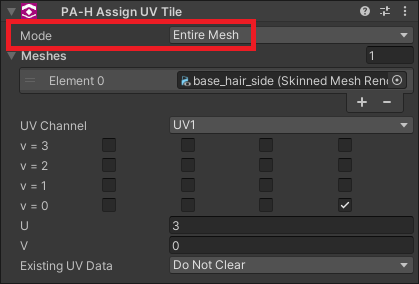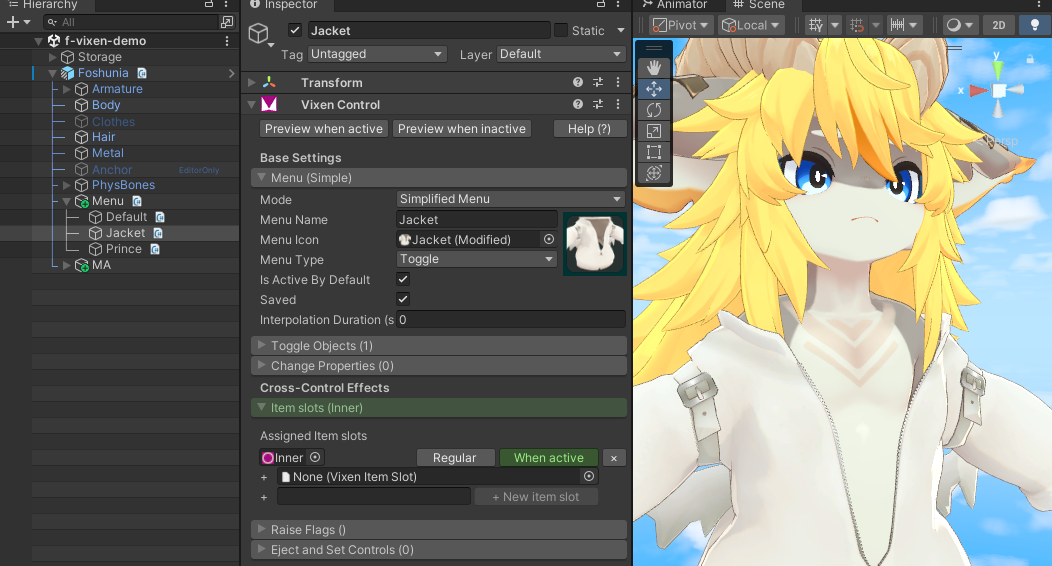✨ Lightbox Viewer V2.1.0
Re-bake lighting of Lightbox scene in Unity 2022:
- The current lightmap seems to misbehave in Unity 2022, especially the White box.
- Lighting has been re-baked in Unity 2022.
- The package is now classified as being a Unity 2022.3 package.