Blendshape Viewer
🌊 Any Platform
Blendshape Viewer lets you visually browse blendshapes.
Compatibility notes
- It has been tested to work on Unity 2019, Unity 2022, and Unity 6, and should work on newer versions.
- It is confirmed to work in 💬 VRChatand🔺 Basisprojects. Other applications may be compatible.
Download
The tool is free to download. It can also be downloaded using ALCOM.
Direct download
- GitHub (hai-vr/blendshape-viewer-vcc)
ALCOM
- Use this link to install our listing to ALCOM.
- Add Haï ~ Blendshape Viewer to your project using ALCOM.
How to use
- Select your SkinnedMesh. In the inspector, click the three dots, and select “Haï BlendshapeViewer”.
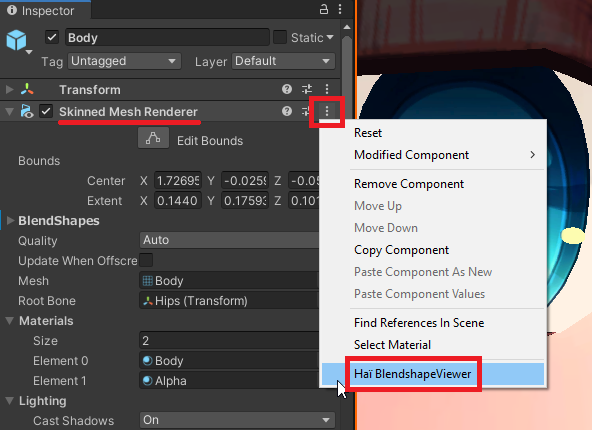
- Move the camera in the scene, and click the window to refresh the pictures.
- Use the slider to change the blendshape values of the SkinnedMesh. This can be used during animation recording mode.
Options
- Skinned Mesh: The skinned mesh to view blendshapes.
- Show Differences: Highlight the differences against the current settings of the Skinned Mesh.
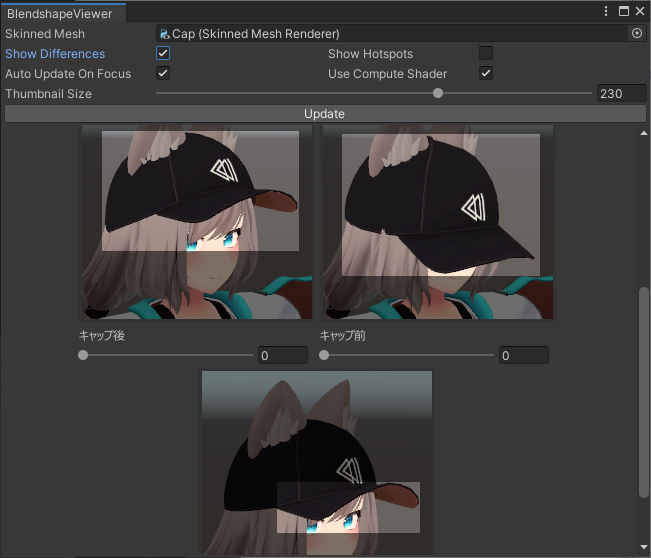
- Show Hotspots: Draw the differences in red.
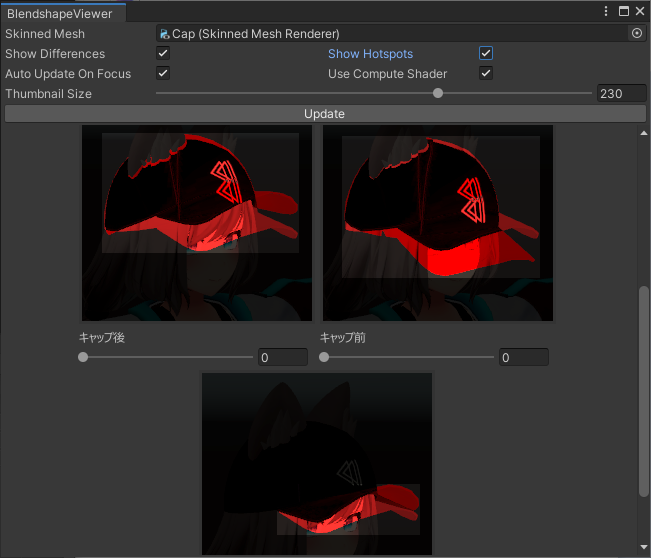
- Auto Update On Focus: If you change the scene camera position, clicking the BlendshapeViewer window will refresh the pictures.
- Use Compute Shader: Accelerates difference calculation when checked.
- Thumbnail Size: Size of the pictures.
- Update button: Click to refresh the pictures.
- Search: Filter the results further by adding search terms. You can separate search terms with a space, so the search query
eye downcan find results such aseye_lookdown.
Additional notes
- Remember you can change the field of view of the scene camera.
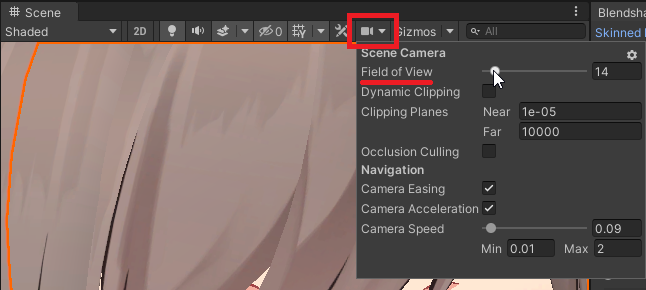
- The tool can be used when recording animations.
- The text of the blendshape labels can be selected and copied.
- Press the icon next to the blendshape to copy the name your clipboard.
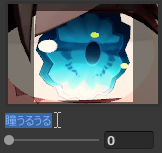
Special thanks
- Pema for the Compute Shader!