Prefabulous
Prefabulous contains non-destructive components to automate invasive tasks in your personal avatar.
- On 🌊 Any Platform:
- Improve the shading of blendshape normals.
- Generate twist bones.
- Delete polygons hidden by conflict prevention blendshapes.
- Edit all mesh bounds and all mesh anchor override for consistent visibility and lighting.
- Also, on 💬 VRChat:
- Change the avatar scale and viewpoint without rescaling the avatar in the scene.
- Import an existing VRC Expression Parameters asset, such as face tracking parameters.
- Reset parts of the VRC Avatar Descriptor component without modifying it.
- Add a menu item to lock locomotion.
Although Prefabulous is meant to be used alongside Modular Avatar, our components are not really destined to be used inside distributed assets:
Unlike Modular Avatar components, most of our components are invasive. They will affect many components across the entire avatar, or may not be able to coexist with other components.
Therefore, you are encouraged to use these components only within personal avatars, and not as part of assets distributed to other users.
Compatible with Modular Avatar for
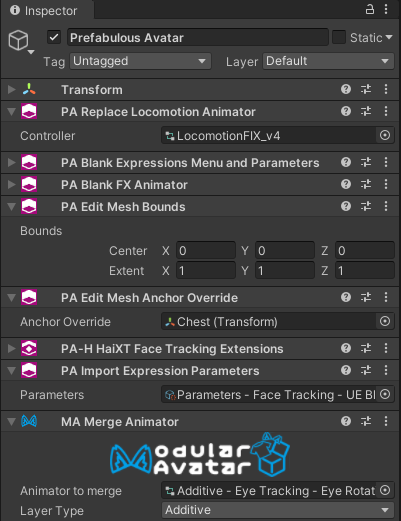
Download
The tool is free to download using ALCOM.
ALCOM
You need to add two listings:
- Add Modular Avatar listing to ALCOM by clicking on Download (using VCC), and
- also install Haï~'s listing to ALCOM.
Then:
- 💬 VRChatAdd Haï ~ Prefabulous for VRChat to your project using ALCOM.
- 🌆 ChilloutVRAdd Haï ~ Prefabulous Universal to your project using ALCOM.
How to use
Unless stated otherwise, you can place the components anywhere inside your avatar, and Prefabulous will try its best to affect all eligible components on your avatar without needing you to manually target individual components.
For example, most of our blendshape manipulation components such as Recalculate Normals or Delete polygons will target all SkinnedMeshRenderers of your avatar by default as long as that SkinnedMeshRenderer has one of the blendshapes in question, in order to keep manual labor to a minimum.
Check out the Reference manual for more details.
Add any of those components to any location inside your avatar. It is recommended that you put them in one or several child objects so that you can reuse them on other avatars as a prefab:
- 🌊 Any PlatformUniversal Components lists components that can be used on any platform.
- 💬 VRChatVRChat Platform lists components that can only be used on the VRChat Platform.
- 📹 VRMVRM and VTubing lists components that can only be used on the VRM-compatible apps and derived formats, such as VNyan, Warudo, and VSeeFace.