Property Finder
🌊 Any Platform
Property Finder lets you view the animatable properties of an object.
Compatibility notes
This does not require VRChat to run. It has been tested to work on Unity 2019, and should work on newer versions.
Download
The tool is free to download. It can also be downloaded using ALCOM.
Direct download
- GitHub (hai-vr/property-finder)
ALCOM
- Use this link to install our listing to ALCOM.
- Add Haï ~ Property Finder to your project using ALCOM.
How to use
To begin, choose an object, and click the three vertical dots ⋮ next to the Transform component, and select Haï Property Finder.
You can also open it through Window > Haï > PropertyFinder.
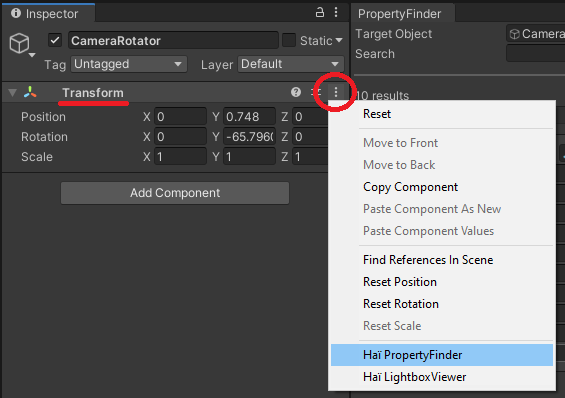
Drag and drop the object to inspect in the Target Object field.
Filter the results further by adding search terms. You can separate search terms with a space, so the search query color rim can find results such as material._RimLitTexColor.