Constraint Tools
1.2.1
- Make VRCSDK compatibility more future-proof.
- Internal method is
VRCConstraintBase.GetPerSourcePositionOffsets()no longer invoked.
- Internal method is
1.2.0
- Fix compatibility with VRCSDK 3.10 where
VRCConstraintBase.GetPerSourcePositionOffsets()is no longer public.- Thanks to @JLChnToZ for reporting this issue (#2).
- Improve component startup time when hiding the component icon in the scene.
1.2.0-beta.1
- Fix compatibility with VRCSDK 3.10 where
VRCConstraintBase.GetPerSourcePositionOffsets()is no longer public.- Thanks to @JLChnToZ for reporting this issue (#2).
- Improve component startup time when hiding the component icon in the scene.
1.1.1
The Skinned Mesh Constraint Builder component now has a clickable help URL in the inspector.
1.1.0
☀️ New menu option: Activate with Skinned Offsets
A new menu option named Activate with Skinned Offsets is added in the inspector of the Parent Constraint and VRC Parent Constraint components.
Pressing this menu option will behave similarly to the Activate button on the Parent constraint, but calculates different offsets: These offsets will make the Parent constraint behave more like weight painting/mesh skinning.
This is the same algorithm that is used by the Skinned Mesh Constraint Builder component. If you are already using this component, you do not need to use this.
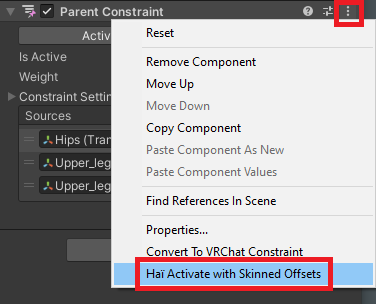
1.0.1
☀️ New component: Skinned Mesh Constraint Builder
A new component, Skinned Mesh Constraint Builder, has been added to Constraint Tools.
This component creates a parent constraint that moves with the closest polygon of a Skinned Mesh Renderer.
Use this component when you notice that attaching an object to your body is not as straightforward as parenting to a bone.